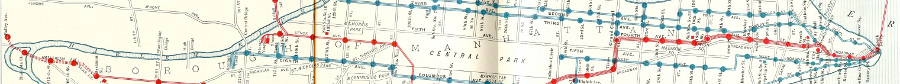-
-
I drafted this blog post in 2016 (at least), but held off publishing it until I could have it fact checked. Well, 6 years have passed… I am 99% sure the information in this blog post is correct. But if you find an error with my explanation of the userspace-kernel-device dataflow then please send me an email so I can understand it better and update this post. Thank you!
The Problem
I’ve been experimenting with creating functionality within bitmath for reading the size of storage devices. This would provide a function similar to Python’s
os.path.getsize, but for storage device capacity instead of file sizes.Unfortunately, it turns out that there is no out of the box (and cross-platform) solution in Python for reading the capacity of system storage devices. This meant some research was going to be required. Luckily, possible solutions for how to do this are abundant across the internet. Well, for Linux anyway. Figuring out how to make this work on Mac OS X was more challenging.
And that’s where the story gets interesting.
In the rest of this blog post we’ll learn the basics of how programs can interact with storage devices via the
ioctl()system call. Then we’ll discuss the things we have to do and information we’ll need to have in order to implement anioctl()request in Python. Next we’ll see how to gather all the necessary information (request codes and expected result sizes). Finally we’ll put all of this together into a runnable Python program.If you’re not familiar with that acronym, “ioctl” stands for “input/output control”.
-
bitmath is a Python module I wrote for working with file size units (ex:
12GiB,64kB) as objects. You can use them just like you would use regular numbers in python. It’s full of other functionality as well. Objects have native ‘convert to $unit‘ methods, support native arithmetic, are sortable, and include a ‘best human readable prefix’ method.Since March 2014, bitmath had only been available via PyPi and Fedora/EPEL repositories. Now, as of July 2nd 2016, bitmath is natively available to Ubuntu users by means of a new Personal Package Archive (PPA) hosting bitmath builds for Xenial, Wily, Vivid, Trusty, and Precise.
Ubuntu users can install bitmath in the following way:
Ubuntu support wouldn’t have happened if GitHub user hkraal hadn’t submitted an issue. Thanks Henk for getting the fire lit!
- Check out bitmath on GitHub
-
I’m very excited (and proud) to announce that on March 3rd, 2016 I reached a long-term goal I set for myself 3½ years ago, by self-publishing my first book, The Linux Sysadmin’s Guide to Virtual Disks. The book is published under my new brand, Scribe’s Guides.
The first edition of The Virtual Disk Guide has been a long time coming. Nearly 7 years of on-and-off writing have gone into it. I’m relieved to have made it this far.
- Front cover
- Back cover
About the Virtual Disk Guide
I view the book as the definitive reference guide for virtual disk related activities — clear, concise, accurate, and approachable to readers of all skill levels— but that’s just my opinion. You can decide that for yourself.
The book is quite thoroughly cited and annotated with nearly 100 individual footnotes and references to additional learning resources. The book weighs in at around 80 pages, 7 chapters, and two technical appendices. Here’s the byline from the scribesguides.com website:
The Linux Sysadmin’s Guide to Virtual Disks demonstrates the core concepts of virtual disk management. Real-world problems are covered in the book’s “Cookbook” section. Other topics include: helper utilities, disk formats, troubleshooting tips, performance considerations, and comprehensive appendices.
GetBuy one (please?)- Buy a hard copy of the first edition for $10.00
- Read the latest build[1] of the PDF or HTML versions online for free
Or do both! Say “thanks!” by purchasing a copy, and then enjoy the latest builds online forever, for free!
[1] – The original first edition text is also available for free in PDF and HTML formats and is identical to the print copy
Open Source
The official publishing of The Virtual Disk Guide does not change anything about it’s openness or your freedom to remix it however you wish. The book is still freely licensed under the Creative Commons Attribution-ShareAlike 4.0 International License (CC BY-SA 4.0).
All of the source material used to build the book’s body material and cover images are still free and open source, covered under the same license. All digital media displayed in the book, such as figures and the cover art, was created using free/open source software. Each media item was created and saved in digital formats unencumbered by patents.
As ever, if you identify errors in the book or have thought of a way to improve it, please open a ticket on the GitHub issue tracker. If you’ve read a copy of the book already and would like to contribute a review or statement, feel free to reach out to me. Find my email in a github commit, or look at my other contact methods under the author highlight panel on scribesguides.com.
More Blog Posts Coming Soon
The experience of writing and publishing this book has taught me much, and it’s time to spread that information. Check back soon for a follow-up post I’m writing which covers more of the technical side of self-publishing. Specifically, self-publishing a DocBook 5 document at the on-demand printing website lulu.com.
Let me be explicitly clear, this is not a promotion for lulu.com.
Rather, the post will review some of the technical challenges I encountered (old examples: #1, #2, #3) during the publishing process, including challenges specific to Lulu. Such as, how I customized the PDF output from dblatex to look more personal and less generically academic, why I had to order three proof copies of the book before the cover matter printed in decent quality, and how to adjust your inner and outer page margins so there’s a reasonable amount of whitespace between the spine/binding and the body text.
I have a feeling that by the time I’m done with the blog posts I’m going to have written another book of documentation about how I wrote a book of documentation
-
It’s been quite a while since I’ve posted any bitmath updates (bitmath is a Python module I wrote which simplifies many facets of interacting with file sizes in various units as python objects) . In fact, it seems that the last time I wrote about bitmath here was back in 2014 when 1.0.8 was released! So here is an update covering everything post 1.0.8 up to 1.3.0.
New Features
- A command line tool,
bitmath, you can use to do simple conversions right in your shell [docs]! - New utility function bitmath.parse_string for parsing a human-readable string into a bitmath object
- New utility: argparse integration: bitmath.BitmathType. Allows you to specify arguments as bitmath types
- New utility: progressbar integration: bitmath.integrations.BitmathFileTransferSpeed. A more functional file transfer speed widget
- New bitmath module function: bitmath.query_device_capacity(). Create bitmath.Byte instances representing the capacity of a block device
- This my favorite enhancement
- In an upcoming blog post I’ll talk about just how cool I thought it was learning how to code this feature
- Conceptual and practical implementation topics included
- The bitmath.parse_string() function now can parse ‘octet’ based units
- Enhancement requested in #53 parse french unit names by walidsa3d.
- New utility function: bitmath.best_prefix()
- Return an equivalent instance which uses the best human-readable prefix-unit to represent it
- This is way cooler than it may sound at the surface, I promise you
Bug Fixes
- #49 – Fix handling unicode input in the bitmath.parse_string function. Thanks drewbrew!
- #50 – Update the setup.py script to be python3.x compat. Thanks ssut!
- #55 “best_prefix for negative values”. Now bitmath.best_prefix() returns correct prefix units for negative values. Thanks mbdm!
Misc
To help with the Fedora Python3 Porting project, bitmath now comes in two variants in Fedora/EPEL repositories (BZ1282560). The Fedora and EPEL updates are now in the repos. TIP:
python2-bitmathwill obsolete thepython-bitmathpackage. Do adnf/yum‘update‘ operation just to make sure you catch it.The PyPi release has already been pushed to stable.
Back in bitmath-1.0.8 we had 150 unit tests. The latest release has almost 200! Go testing!
:confetti: - A command line tool,
-