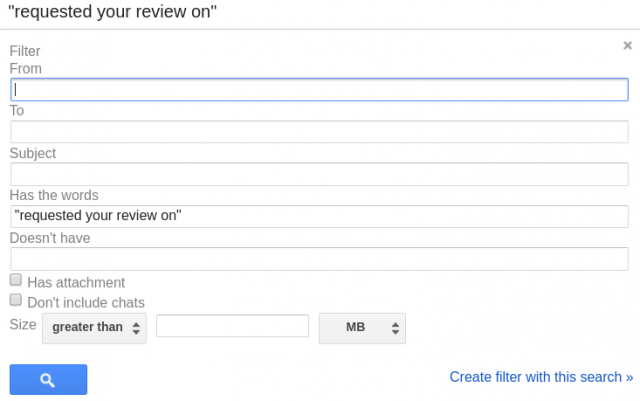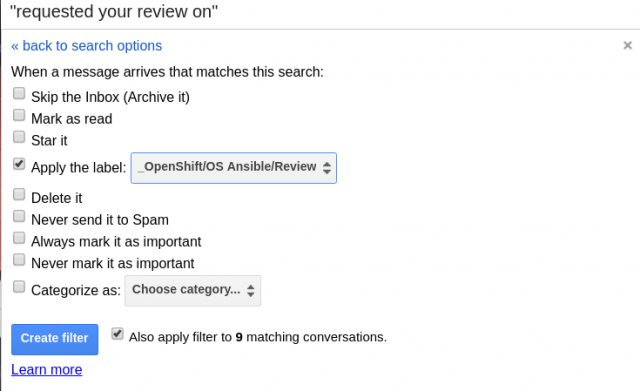[Updated] GitHub + Gmail — Filtering for Review Requests and Mentions
Update - 2017-01-27
Just 3 days after publishing this blog post GitHub made a new blog post:
Pull request reviews are a great way to share the weight of building software, and with review requests you can get the exact feedback you need.
To make it easier to find the pull requests that need your attention, you can now filter by review status from your repository pull request index.</blockquote>
Source: Filter pull request reviews and review requests
I have tried this out and it's great! Like most everything else on GitHub it's very intuitive and simple to use. I won't steal their thunder and describe it all here. So go check out the blog post for yourself and read up on the details (screenshots included!).
The Problem
I've been looking for a way to filter my GitHub Pull Request lists under the condition that a review is requested of me. The online docs didn't show any filter options for this, so I checked out the @GitHubHelp twitter account. The answer was there on the front page — they don't support filtering PRs by review-requested-by:me yet:
@zaghnaboot Adding a filter for reviewers is definitely on our radar, though I don't have a specific timeline to share. --SJ — GitHub Support (@GitHubHelp) January 19, 2017
So what is one to do? I'm using Gmail so I began considering what filter options were available to me there. My objectives were to clearly label and highlight:
-
PRs where review has been requested
-
Comments where I am
@mention'd
Review Requested
Applying labels for PRs where a review is requested of me is a little hacky, but the solution I came up with works well enough. When your review is requested you should receive an email from GitHub with a predictable message in it
@kwoodson `requested your review on:` openshift/openshift-ansible#3130 Adding oc_version to lib_openshift..
That highlighted part there, requested your review on:, is the key.
In Gmail we're going to add a new filter. You can reach the new filter menu through the settings interface or by hitting the subtle little down-triangle (▾) left of the magnifying glass (🔍) button in the search bar.
-
In the "Has the words" input box put (in quotes!):
"requested your review on:"(You can pick a specific repo if you wish by including it in the search terms) -
Press the
Create filter with this search »link
-
Use the "Apply the label" option to create a new label, for example, "Review Requested"
-
You might want to check the "Also apply filter to X matching conversations" box
-
Create the new filter
Mentions
Labeling @mention's in Gmail is a little easier and less prone to error than the review request filter could be. It also follows a similar process.
-
Create a new filter
-
In the "To" input box put:
Mention <mention@noreply.github.com> -
Press the
Create filter with this search »link -
Continue from step 4 in the previous example